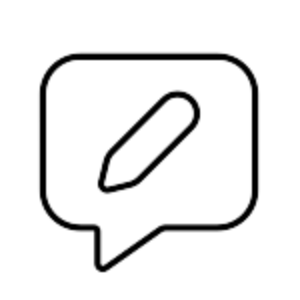-
Create a New Page and Launch Beaver Builder Editing
-
Launch Beaver Builder/Visual Page Builder
-
Edit Page Content
-
Pasting Text Without Original Formatting
-
Editing the Homepage Content Slider (New Theme)
-
Change the Header Font Size on Slides in the Homepage Content Slider (New Theme)
-
Homepage Slider: How to Link an Entire Image (no buttons) to a URL
-
How Do I Add an iFrame to Embed a Video?